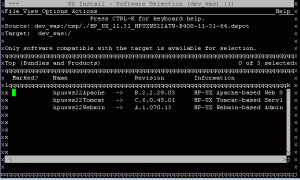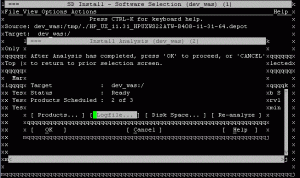16 11 2016
HP-UX 에서 Apache + Tomcat 설치
설치된 OS버젼을 확인
|
1 2 3 4 5 6 7 8 |
root@dev_was [/opt/hpws]# swlist -l bundle QPKBASE # Initializing... # Contacting target "dev_was"... # # Target: dev_was:/ # QPKBASE B.11.31.1603.421a Base Quality Pack Bundle for HP-UX 11i v3, March 2016 |
개별 환경 변수 설정의 경우는 cd ~ 해당 홈디렉토리 의
vi .profile 예 저장하시면 되구요
전체 공용 계정별 환경변수 저장은
vi /etc/profile에 설정 하면됩니다.
다운로드
https://h20392.www2.hp.com/portal/swdepot/displayProductsList.do?category=NSM
설치하기
|
1 |
root@dev_was [/tmp]# swinstall -s ./HP_UX_11.31_HPUXWS22ATW-B408-11-31-64.depot |
설치선택완료화면(선택하고 Actions>Mark for Install 그다음 Actions>install하면 설치합니다.
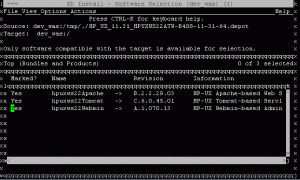
설치중 화면 대화형 창이 뜨면 Space Bar로 apache를 선택
2)위의 명령어로 설치하면
|
1 2 3 4 5 6 7 8 9 10 11 12 13 14 |
root@dev_was [/opt/hpws22]# pwd /opt/hpws22 root@dev_was [/opt/hpws22]# ls -al total 112 drwxr-xr-x 8 bin bin 8192 Jul 16 2015 . dr-xr-xr-x 93 bin bin 8192 Nov 16 13:56 .. drwxr-xr-x 2 bin bin 96 Nov 16 15:46 LICENSES -r--r--r-- 1 bin bin 3853 Dec 16 2008 README drwxr-xr-x 22 bin bin 8192 Jul 16 2015 apache drwxr-xr-x 8 bin bin 8192 Nov 16 15:46 hp_docs drwxr-xr-x 13 bin bin 8192 Nov 16 15:46 tomcat dr-xr-xr-x 2 bin bin 96 Jul 16 2015 util drwxr-xr-x 19 bin bin 8192 Jul 16 2015 webmin |
위에서 mark한 3개의 apache, tomcat, webmin이 전부 설치됩니다.
각각의 apache/conf/httpd.conf를 수정하는데
|
1 2 3 4 |
# Virtual hosts #Include conf/extra/httpd-vhosts.conf Include conf/mod_jk.conf (주석해제) |
mod_jk.conf
|
1 2 3 4 5 6 7 8 9 10 11 12 |
#################################################### # mod_jk configuration file <IfModule !mod_jk.c> LoadModule jk_module /opt/hpws22/apache/modules/mod_jk.so </IfModule> JkWorkersFile /opt/hpws22/apache/conf/workers.properties JkLogFile /opt/hpws22/apache/logs/jk.log JkLogLevel emerg JkMount /* ajp13 |
JkMount 수정하면 끝